Advanced filters
Description
Advanced filters is a pattern for filter controls that need to be combined into a group for any reason (logical relationship or related filters).
When working with combined filters, the user should know the number of applied filters in the group and be able to quickly add or remove filters.

Appearance
If you need to increase or decrease the margins between filters inside the form, make them multiples of 4.

You can visually separate submit buttons from the filters by using the following border style: border: 1px solid var(--intergalactic-border-primary).

Counter
Counter appears after applying the filter. It shows the number of filters applied within the advanced filters group.
Clear button
The Clear advanced filters button works the same way as the Clear button in FilterTrigger, with the only difference being its name.
Dropdown or accordion?
Use a dropdown for advanced filters when:
- The filter needs to be visible while scrolling so the user can open it and change filters while scrolling the page.
- The filter has many conditions, making it advisable to hide them.
Use an accordion for advanced filters when:
- The user needs to interact with filters within a table.
- The applied filters should be visible when switching to another report.
Filters in dropdown
Advanced filters implemented in the dropdown must have:
- A button to add a new condition (optional)
- Apply and Clear all buttons
You can fix advanced filters implemented in the dropdown at the top of the page while scrolling.
Opened filter
- The dropdown width should be fixed.
- If the dropdown has many lines with filters, after 4 lines, we recommend hiding others with a scroll.
- Clicking the Apply button closes the dropdown, and the counter in the trigger appears or updates.
- The Clear all button clears all entered values.
- The value entered in the input is applied by pressing Enter.
| Case | Appearance example |
|---|---|
| Separate filters | 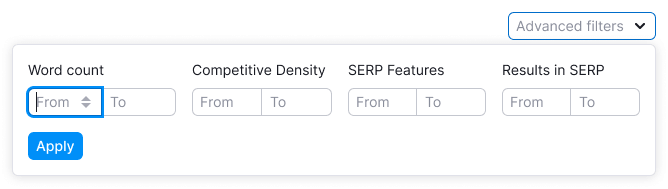 |
| Additional filter conditions |  |
Filled filter
After applying the filter:
- Show the counter of applied filters in the trigger.
- The counter must be recalculated after each filter application.

Filters in accordion
This filter expands, shifting down the page content. Use the following styles for accordion content:
background-color: var(--intergalactic-bg-primary-neutral);
border: 1px solid var(--intergalactic-border-primary);Filled filter
After applying the filter:
- Show the counter of applied filters in the trigger.
- The counter must be recalculated after each filter application.
Interaction
For the filter trigger use Select and FilterTrigger components.
| State | Appearance |
|---|---|
| Placeholder | |
| Hover | |
| Active |
- Dynamic filter application (no Apply button) is useful when loading data while applying the filter strongly affects the output. It's important to show the content to the user immediately when applying the filter, without waiting for confirmation from the Apply button.
- Filters are valid only within one report. However, they should be saved when returning to this report (within the same product) and when reloading the page.
- When changing the base, date, or switching between reports, the values in advanced filters should be saved.
- Filter settings are forwarded to the URL.
Clearing filter group
- The delete button appears in the filter form after applying filters and clears the entire group of filters.
- The advanced filters-dependent page content is reloaded and overrides the applied values.
- By clicking the Clear all button, everything applied in the group will be deleted.
Loading
When the filter's content or some of the filters are loading, show Spin with the "Loading..." text.
Wrap the filter form in a SpinContainer when the user-selected data needs time to be applied.

Nothing found
Show an empty state with the option to update the filter.
Tooltip
If the accordion needs a Close button, then show a Hint with the text: "Hide".
