Description
FeedbackYesNo represents a feedback collection pattern.
This pattern consists of the Notice and Feedback form. Its purpose is to introduce a new feature to the user and pose a straightforward question about the product's performance. For instance, "Discover our new Dashboard! Is it functioning effectively for you?"
Styles
Show Feedback illustration on the left to the text.
Margins and paddings
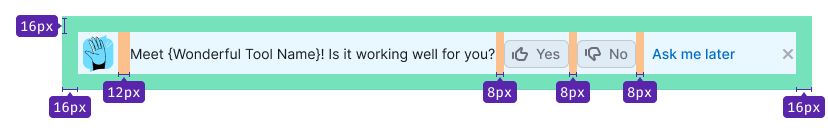
Behavior
There are two potential variants for the notice to appear:
- The notice appears simultaneously with the loading of the product or report.
- The notice is displayed for the first time in the second session (recommended). Subsequently, it remains visible until closed or the "Ask me later" button is clicked.
The length of a session is determined by the Product Owner or UX designer of the product. It might be defined as a time interval, the next page load, or an update of company data.
Location
Typically, this component is positioned at the top of a report or product.

It is also could be placed next to the feature for which feedback is desired.
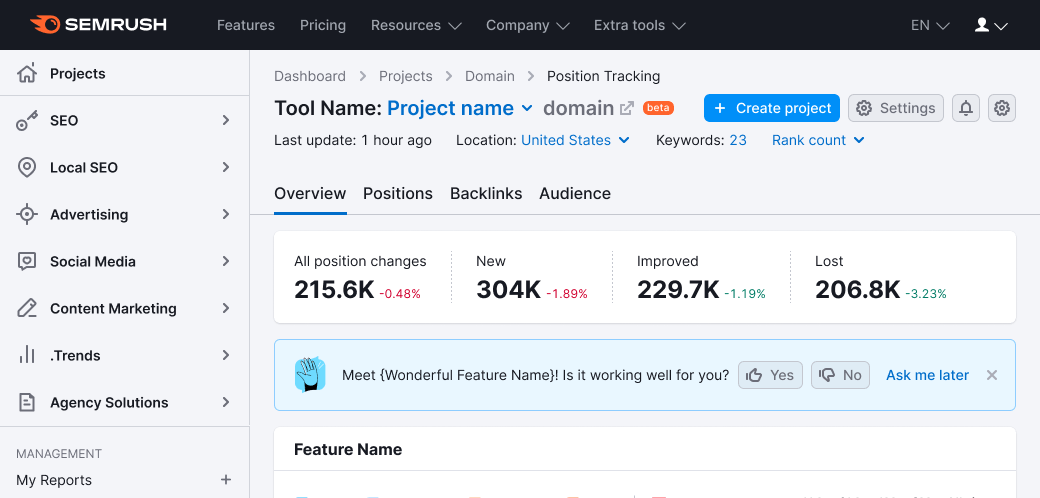
Form behavior
Refer to the comprehensive behavior description of the feedback dropdown in the Feedback.
Buttons behavior
"Yes" and "No" buttons
- The pressed button becomes
active. - The dropdown with the feedback form appears from the pressed button over
500ms. - The focus is directed to the textarea, with a placeholder stating: "Please provide suggestions or report issues."
"Send feedback" button
- The button that triggers the dropdown for sending a message remains
active. - After field validation and message sending, an illustration and the text "Thank you for your feedback!" are displayed in the dropdown.
- After
2500ms, the dropdown is gently closed with a500msfade-outeffect. An additional500mslater, the dropdown with buttons is also closed, smoothly lifting the entire page content over500ms.
"Cancel" button
- Pressing the "Yes" or "No" button reverts it to its normal state.
- The notice remains visible.
Closing behavior
"Ask me later" button
- This button is consistently present within the notice, following the "Yes" and "No" buttons.
- Clicking this button closes the notice.
- Over
500ms, the product/report content shifts upwards. - The notice reappears in the user's next session.
Close button
The Close button is optional.
Display this element if the report or product offers an alternate method for sending feedback (such as a "Send Feedback" link next to the settings).
- The first option involves having the
Closebutton always present within the notice. - The second option (recommended) entails the
Closebutton appearing after clicking "Ask me later" and upon reopening the notice in the second session (which could be the second, third, or subsequent sessions).
Remembering states
- If the user submits feedback, the notice will no longer appear to them.
- Storing this status in the user's profile is advisable, to avoid being intrusive.
- It is permissible to use local storage for saving the closing and appearing statuses.