INFO
Basic data visualization rules are described in the D3 chart.
Description
Cigarette bar chart shows parts of a whole by dividing a bar into proportional segments. Each segment represents a fraction, and the entire bar represents the total sum, always equaling 100%. Basically it serves the same function as Donut chart does.
Key points for using Cigarette bar chart:
- Cigarette bar charts are best for highlighting category proportions, not exact values.
- It can only show a few values clearly. With more values, segments become too small to be effective. For more than 5 categories, consider another chart type, like a Bar chart.
Appearance
The gap between values is 1px. Border-radius for the whole bar is 2px (--intergalactic-chart-rounded).
Layout
Chart can be displayed using horizontal or vertical layout.
- For the horizontal layout values are displayed from left to right.
- For the vertical layout values are displayed from bottom to top.
Legend
- Keep the legend close to the chart, ideally within a 24px margin.
- Legends have a 16px margin-right and a 12px margin between values.
- Align the legend with the chart's top.
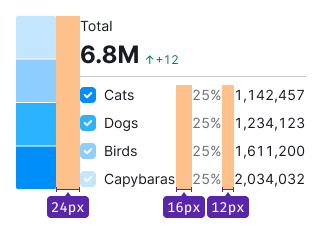
Total value
- You can place the largest or total value next to the chart.
- Always name the value.
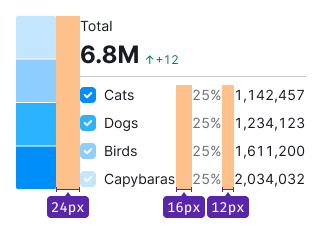
Styles
- Use 24px (
--fs-500) size,--boldfont-weight and--text-primarycolor for the value text. - For the description text use 12px (
--fs-100) size and--text-secondarycolor. - Center them inside the chart vertically and horizontally.
Interaction
When hovering over a sector, it increases by 2px.
For a clickable sector the cursor changes to pointer.
Edge cases
Null values
Show zeros in the legend but not on the chart. Show 0 as the values in the legend, use --text-secondary color.
Value less than or equal 1%
Show as 1% on the chart.
No data
Mark data as n/a in legend and tooltip, use --text-secondary color.
Initial data loading
Show Skeleton during initial loading. If the chart has a title, display it to inform users about what's loading. Refer to Skeleton for more details.
Use the --skeleton-bg color token for the skeleton's background.
Refer to Error & n/a widget states for all other empty states.